DELL SonicWALL HA Configuration Resources746
Pages:
1

|
LiquidLayer private msg quote post Address this user | |
| DELL SonicWALL HA Configuration Resources Active/Standby HA allows two identical firewalls running SonicOS to be configured to provide a reliable, continuous connection to the public Internet. One firewall is configured as the Primary unit, and an identical firewall is configured as the Secondary unit. In the event of the failure of the Primary firewall, the Secondary firewall takes over to secure a reliable connection between the protected network and the Internet. Two appliances configured in this way are also known as a High Availability Pair (HA Pair). Basic Active/Standby HA provides stateless high availability. After a failover to the Secondary appliance, all the pre-existing network connections must be re-established, including the VPN tunnels that must be re-negotiated. In Stateful High Availability, the network connections and VPN tunnel information is continuously synchronized between the two units so that the Secondary can seamlessly assume all network responsibilities if the Primary appliance fails, with no interruptions to existing network connections. Stateful High Availability is licensed. How to Configure High Availability (HA) in SonicOS (5.9.x and below) (SW6234) https://support.software.dell.com/kb/sw6234 How to Configure Stateful Active/Standby High Availability in Gen6 UTM appliances + Video(SW11944) https://support.software.dell.com/kb/sw11944 Setting Up High Availability Chapter 54 http://www.sonicwall.com/downloads/SonicOS_6.1_Administrators_Guide.pdf 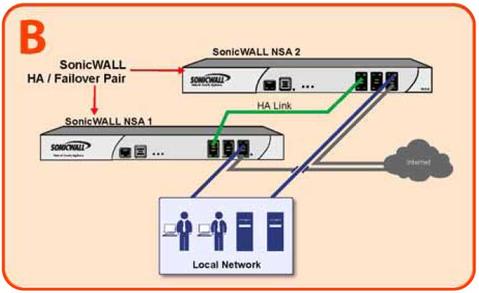 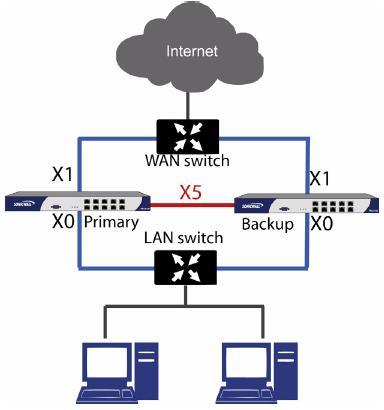 _____________________________________________________________ Business Grade Web Hosting | Global | Performance | Security Liquid Layer Networks | Performance Cloud Web Hosting http://www.LiquidLayer.net |
||
| Post 1 • IP flag post | ||
Pages:
1
