Help
Using the Forum
How do I manage email alerts? TOP 
Click on 'Your Profile', then 'Edit Profile and Email Alerts', then scroll down to the bottom of the page.
Click each row to toggle the setting.
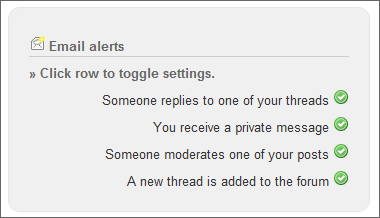
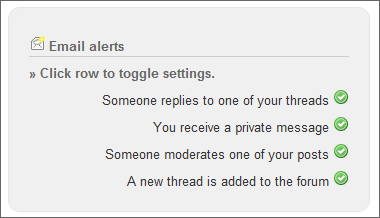
How do I send a private message to another user? TOP 
Click on the mail icon next to a user's name.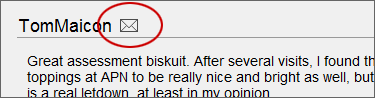
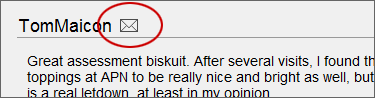
How can I rate a post? TOP 
Click on the appropriate button to rate an individual post. Click on the "crowd icon" next to the plus/minus buttons to see who rated each post.
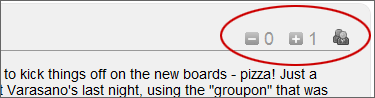
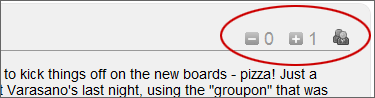
How do I report spam or objectionable content? TOP 
Click on the flag in the lower right hand corner of each post to report spam or objectionable content.
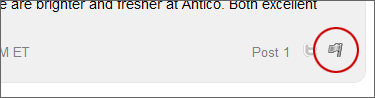
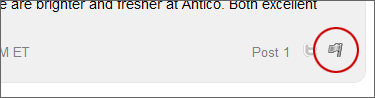
Can I edit my posts? TOP 
Yes. You can edit a post for 45 minutes after posting. Click on the notepad icon to edit a post.
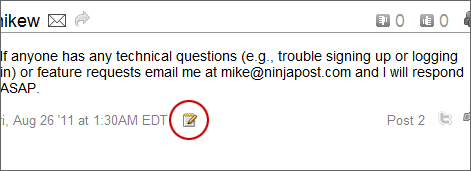
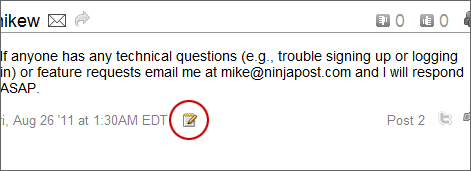
Can I insert photos or videos into my posts? TOP 
Yes. Click on the appropriate rich media icon to insert photos, videos, or hyperlinks into a post. Use the preview button to make sure
everything looks good before posting.


Other questions or concerns? TOP 
If you encounter a problem that is not addressed or have a suggestion, please use this feedback form or email us.

