Dell SonicWall Built-in Wireless Guest SSID728
Pages:
1

|
LiquidLayer private msg quote post Address this user | |
| https://support.software.dell.com/kb/sw10837 Configuring Built-in Wireless with Corporate SSID bridged to LAN (Access to Internet & LAN resources with same IP subnet as X0) and Guest SSID (Access only to Internet & no access to internal network) (SW10837) Gen5 NSA series: NSA 220 /W, NSA 250M /W. Gen5 TZ Series: TZ 215 W, TZ 210 W, TZ 205 W, TZ 200 W, TZ 105 W, TZ 100 W. Firmware/Software Version: SonicOS Enhanced 5.8 Firmware & 5.9 Firmware Services: Corporate & Guest Virtual Access Point (VAP) configuration for Buit-in Wireless Feature/Application: You can use a VAP for creating different set of groups for users who are commonly in the office, on campus, etc.. Also it decides to whom should be given full access to all network resources, providing that the connection is authenticated and secure. You can also create group like guest for only internet access and no access to the local resource to make network secure. Using Bridge mode we can make a wireless to have same subnet as like the LAN interface for better communication between resource sharing networks. Procedure: Step 1: Configuring W0 (WLAN) interface in same subnet of LAN Step 2: Creating a new Guest zone Step 3: Creating a new VLAN for Guest zone Step 4: Adding a DHCP Scope for the VAP Sub-Interface Step 5: Creating SSIDs for Corporate & Guest Users under Virtual Access Point Step 6: Adding SSIDs to Virtual Access Point Group Step 7: Adding VAP Group to Internal Wireless Radio Step-1: Configuring W0 (WLAN) interface in same subnet of LAN Note: If you wish to bridge W0 interface to X0 interface (to be in same IP subnet), then you need to remove Portshield of X0 interface from other interface. Reason: Portshielded Interface cannot be Bridged to any interface (or) Bridged interface cannot be Portshielded to any interface. A Wireless LAN (WLAN) subnet allows you to split a single wireless radio interface (W0) into many virtual network connections, each carrying its own set of configurations. The WLAN subnet solution allows each VAP to have its own virtual separate subinterface, even though there is only a single 802.11 radio. Please login to your Sonicwall Management page and follow below steps Go to Network -> Interfaces; on the right side configure your W0 interface. Mode / IP Assignment as Layer 2 Bridge Mode (IP Route Option). Bridged to X0. Enable Management & User Login if you want to manage it from W0 interface. Click OK Button. 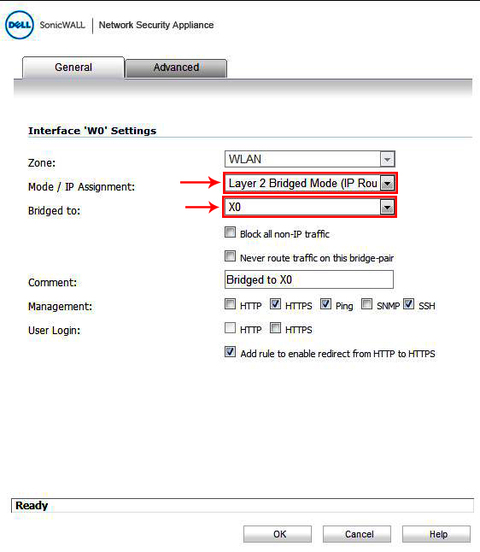 See Tech Note: https://support.software.dell.com/kb/sw10837 |
||
| Post 1 • IP flag post | ||

|
LiquidLayer private msg quote post Address this user | |
| How to Test: Corporate VAP: From your wireless client computer, scan and connect to the SSID (Corp WiFi) and enter the Preshared Key (e.g. if WPA is chosen). Once connected your wireless adapter will acquire an the IP address from the appropriate interface which is in the same subnet of LAN (X0 interface). Access (or) Ping any web page to check the connectivity to internet. Access (or) Ping any LAN computer to check the connectivity to Internal LAN network. Guest VAP: From you wireless client computer, scan and connect to the SSID (Guest WiFi) and enter the Preshared Key (e.g. if WPA is chosen). Once connected your wireless adapter will acquire an the IP address from the appropriate interface. Access (or) Ping any web page to check the connectivity to internet. Access (or) Ping any LAN computer to check access deny to internal Internal LAN network. Tech Note SW10837: https://support.software.dell.com/kb/sw10837 |
||
| Post 2 • IP flag post | ||
Pages:
1
