New Admin Dashboard for Snap Engage637
Pages:
1

|
LiquidLayer private msg quote post Address this user | |
| SnapEngage is excited to announce that we are officially switching to a new and improved Admin Dashboard next Monday, February 23rd! This upcoming change will provide you with a cleaner, prettier, and more intuitive experience. When you sign into the new Dashboard, everything will look a bit different - but don't worry! All features are still there. 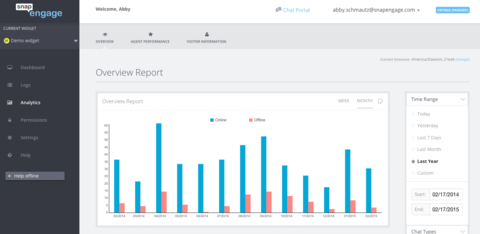 Admin Dashboard Overview For reference, here is what the old Admin Dashboard looks like: 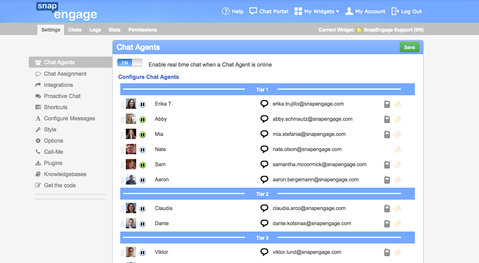 The new Admin Dashboard houses all the same features as before in a new and updated design. You will see that the main navigation, complete with the Current Widget display, is located on the left side of the page. This will be the main menu that you will use to navigate to the various sections of your Dashboard. Let’s go through them step-by-step: Dashboard Selecting the Dashboard link will take you to to our Chat Monitor page. This is an excellent page where you will be able to track all chat activity via the Single Monitor or Multi-Monitor view. Click the “Get Non-Admin View” button to see a monitor without any sensitive data (great for sharing with agent teams!). 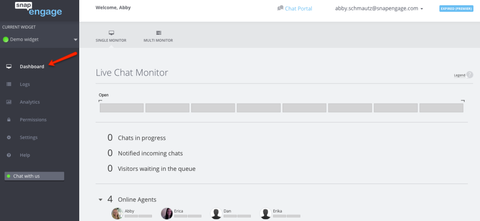 Logs The next option is the Logs tab. The Logs area will show all of the Chat Logs for the selected widget (including information such as date, time, visitor email, browser, survey comments, link to chat transcript, etc). The “Export Logs” area allows admins to easily export logs for specific months or custom dates. 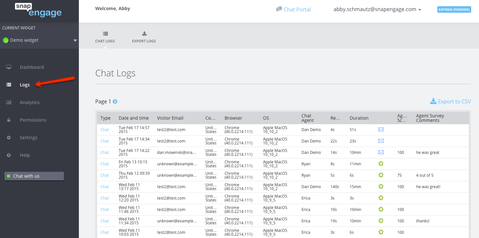 Click here to read the entire overview of the new admin interface for Snap Engage For performance cloud hosting visit our sponsors: Liquid Layer Networks | Performance Cloud Web Hosting http://www.LiquidLayer.net ParagonHost Networks | Web Hosting since 2000 http://www.ParagonHost.net |
||
| Post 1 • IP flag post | ||
Pages:
1
