Sonicwall Firewall - SIP Transformations790
Pages:
1

|
LiquidLayer private msg quote post Address this user | |
| OnSIP Source Post Revised March 2016 Firewall => Advanced => Scroll down to "UDP": Increase UDP timeout to 120* *if this does not resolve port timeout issues, may need to also modify the Global UDP Connection Timeout: Advanced tab = Firewall => Access Rules => LAN/WAN and increase UDP to 120 to override any inherited UDP timeout rules VOIP => Settings: o Turn on Consistent NAT. o For customers using the OnSIP Hosted PBX service and the Sonic Firewall, the SIP Transformations sections should be DISABLED (unchecked). Note: OnSIP actually uses the packet header IN CONJUNCTION with the internal IP address inside the SIP packet to determine optimal settings, so we need both. Additional step: Firewall => Access Rules: Add an 'Access Rule' for any traffic from WAN Network 66.227.100.0 Netmask 255.255.255.0 to the LAN. (shown) Add an 'Access Rule' for any traffic from WAN Network 199.7.172.0 Netmask 255.255.255.0 to the LAN. (not-shown) Add an 'Access Rule' for any traffic from WAN Network 199.7.173.0 Netmask 255.255.255.0 to the LAN. (not-shown) Add an 'Access Rule' for any traffic from WAN Network 199.7.174.0 Netmask 255.255.255.0 to the LAN. (not-shown) Add an 'Access Rule' for any traffic from WAN Network 199.7.175.0 Netmask 255.255.255.0 to the LAN. (not-shown) **CIDR Address** 66.227.100.0/24 199.7.172.0/22 UDP port timeout location in newer models/firmware (image date = June 2014) 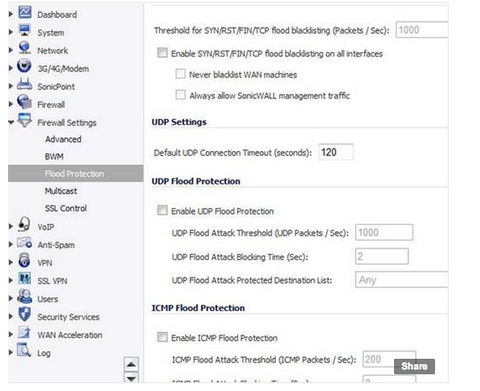 Click here for OnSIP Source Post ___________________________________________________ MailEdge.net [ME] Email | Secured "Global Spam Filtering - Domain Based unlimited email accounts" |
||
| Post 1 • IP flag post | ||
Pages:
1
